Explorer
You can visit our vanguard explorer at: https://explorer-vanguard.vanarchain.com
Introduction to Block Explorers
Block explorers are web-based applications that allow users to search and analyze the blocks of a blockchain, transactions, smart contracts, and addresses. They are crucial for transparency in the blockchain ecosystem, enabling users to verify transactions and understand blockchain activity. For EVM-based blockchains like Vanar Chain, block explorers can also provide insights into gas fees, token transfers, and the activity of decentralized applications (dApps).
Getting Started with a Block Explorer
Go to Vanguards Block Explorer: First, head over to https://explorer-vanguard.vanarchain.com/.
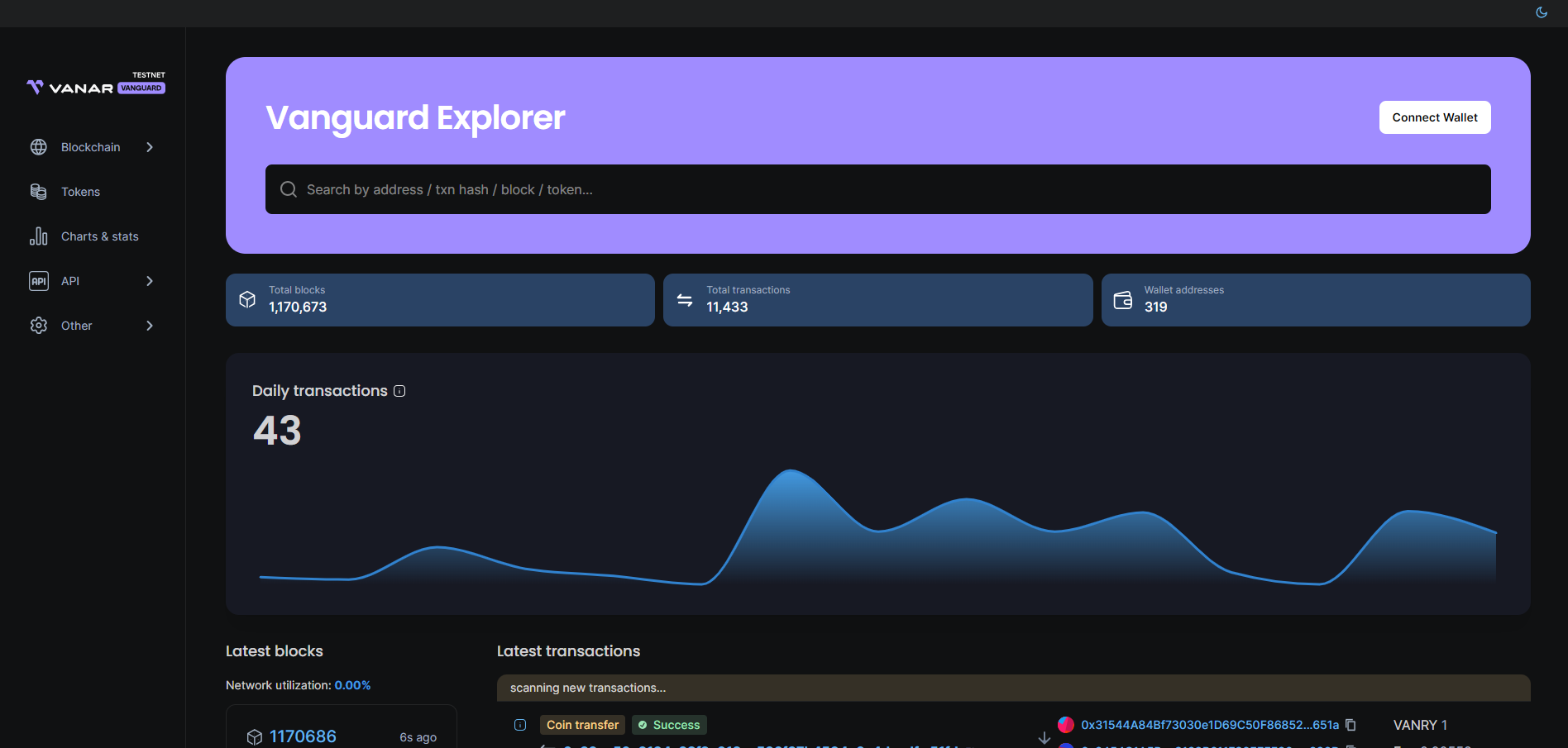
Navigating the Interface: Upon visiting our block explorer, you'll find a search bar at the top, where you can enter transaction hashes, block numbers, wallet addresses, or contract addresses. The homepage also displays the latest blocks and transactions, along with network statistics such as the current gas price.
Searching for Transactions
Using the Search Bar: To look up a transaction, you can paste its hash into the search bar. This will bring up a page displaying the transaction's details, including its status (success or fail), the block it was included in, the from and to addresses, the amount transferred, and the gas fees paid.
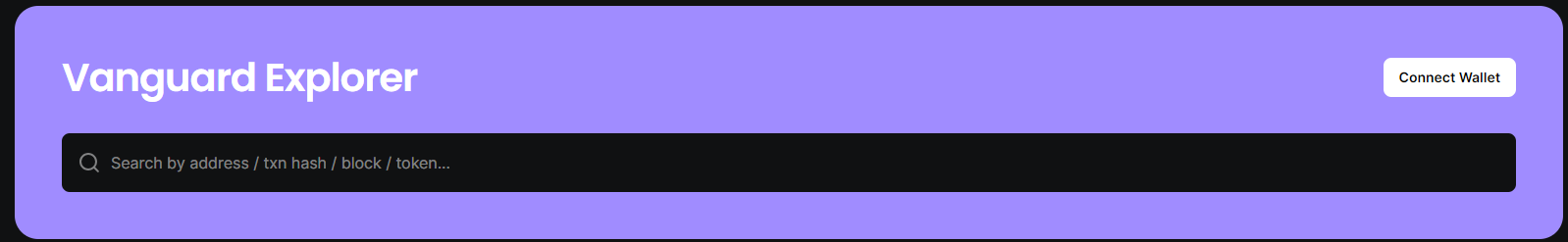
Understanding Transaction Details: The transaction details page provides insights into the transaction's execution. For instance, the "Gas Used" field shows how much gas the transaction consumed, while the "Nonce" field represents the number of transactions sent from the sender's address.
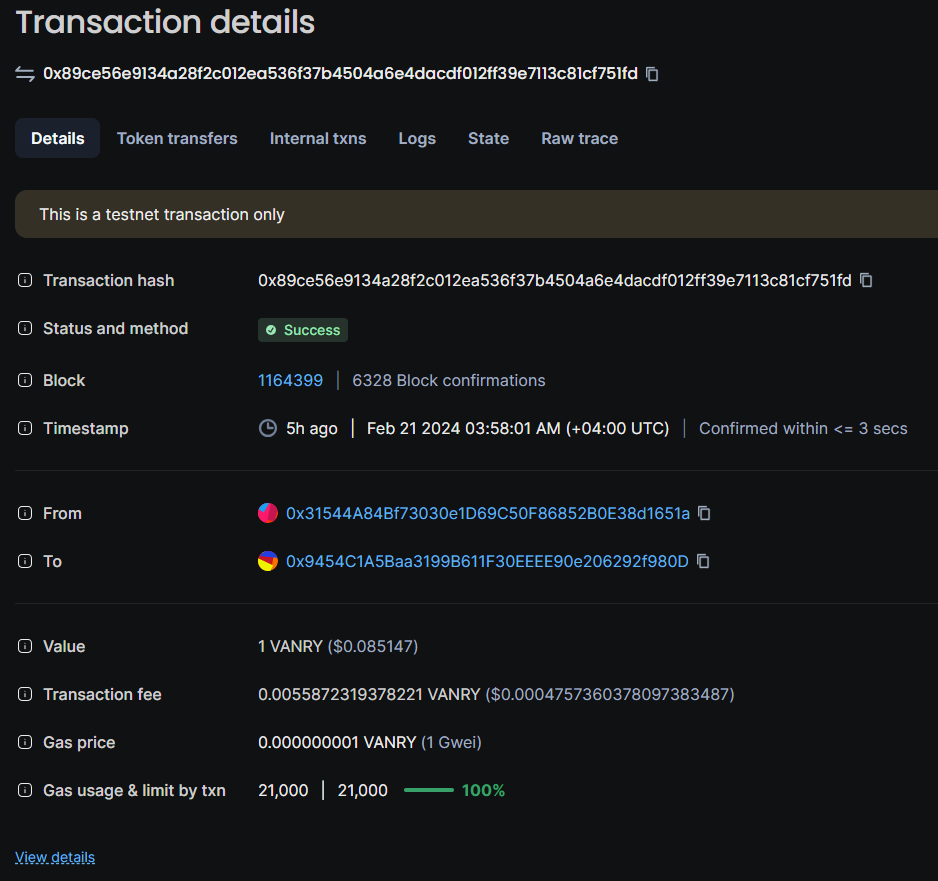
Exploring Blocks and Addresses
Blocks: Clicking on a block number will reveal details about that block, such as the miner, the number of transactions it contains, and the total gas used. This information can be useful for understanding network activity and congestion at a specific point in time.
Addresses: When you search for an address, our block explorer will display its balance, transaction history, and tokens held. For smart contract addresses, you can also view the contract's source code (if verified) and read/write contract functions directly through the explorer.
Interacting with Smart Contracts
Viewing Contract Information: Verified smart contracts have their source code available on the block explorer, along with a detailed breakdown of transactions, events, and the contract's creator.
Read/Write Functions: For interactive contracts, the explorer may offer interfaces to directly interact with the contract's read (querying data without making a transaction) and write (making a transaction) functions. Contracts will need to be verified to be able to display these functions.
Advanced Features
Token Tracking: Block explorers can track ERC-20 (fungible tokens) and ERC-721 (NFTs) transactions associated with an address. This feature is particularly useful for investors and collectors to monitor their holdings.
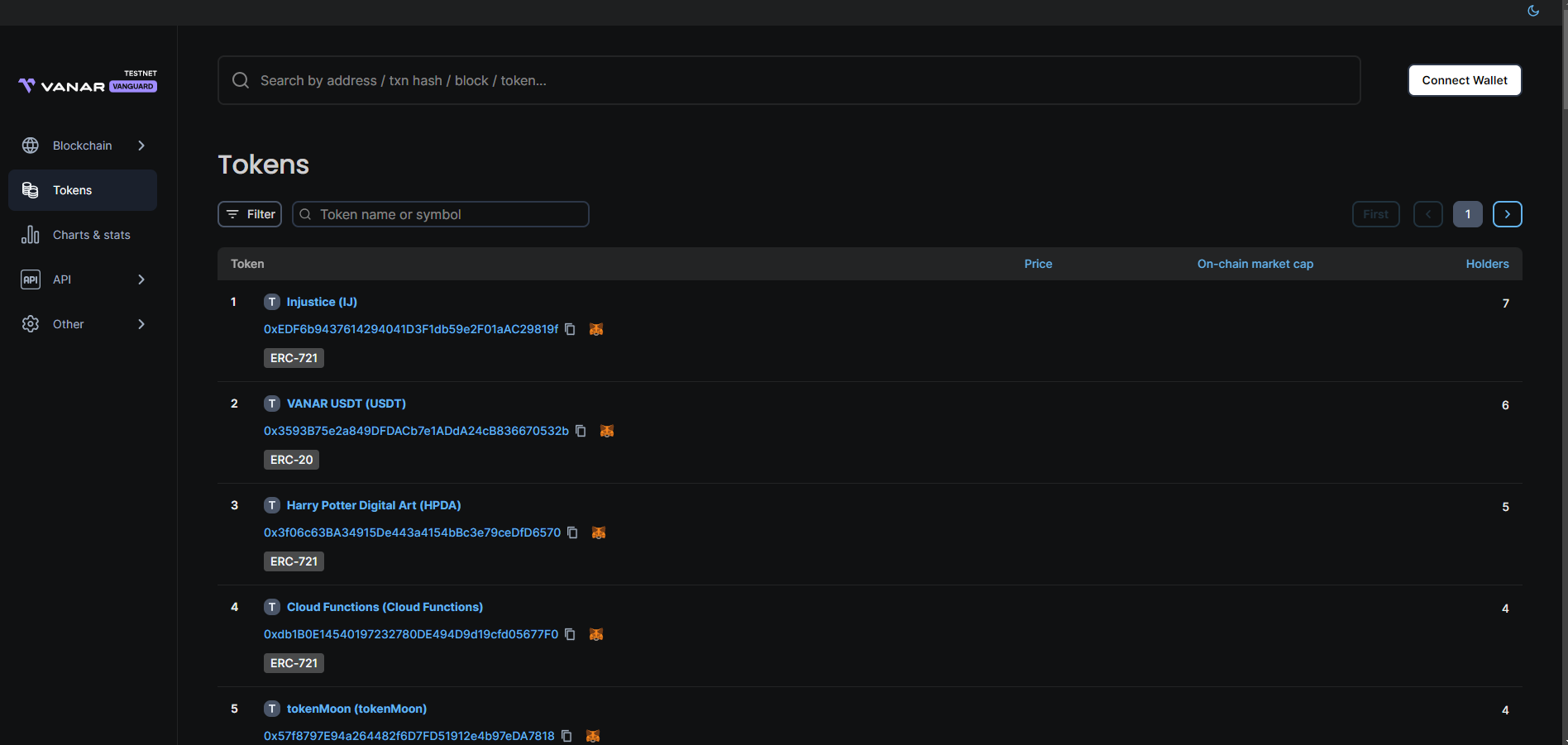
Tokens in image are tests and may not represent actual project association. Gas Tracker: Many explorers include a gas tracker that provides real-time data on the current gas prices, helping users to optimize transaction fees by choosing the best time to transact.
However gas on vanry is fixed and tiered based on amount of gas being used, so its even easier to understand exactly how much gas you will be using.
Block Scout
Our block explorer is based on a self-hosted open source version of the block scout explorer for EVM chains.